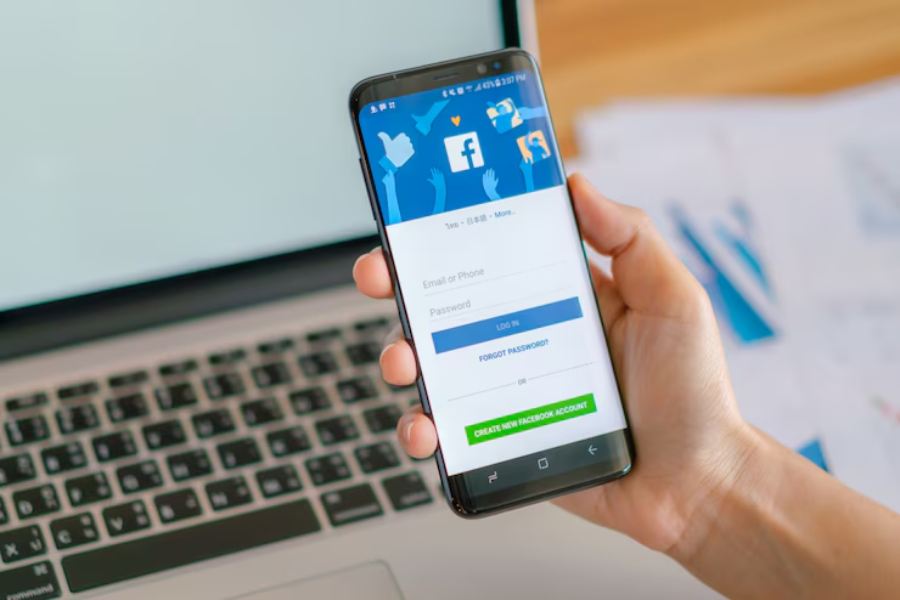Changing your business name on Facebook might seem like a simple task, but it can be a bit tricky depending on the situation. Whether you’re rebranding, merging with another company, or simply correcting a typo, it’s important to understand the steps involved to ensure the process goes smoothly. Facebook has specific rules and guidelines for changing a business name, and failing to follow them can lead to delays or even rejection of the name change request.
In this comprehensive guide, we’ll walk you through how to change your business name on Facebook, including the step-by-step process, the requirements for name changes, and common pitfalls to avoid. You’ll also learn the best practices for keeping your branding consistent across your Facebook page, and how to notify your audience about the update to maintain transparency. By the end of this guide, you will be able to confidently update your business name on Facebook without losing your audience or brand identity.
Facebook Business Name Change Rules You Need to Know
Changing your business name on Facebook requires adhering to specific rules. Facebook has strict guidelines to ensure that the name reflects the business accurately and doesn’t mislead users. For example, the business name should align with what the company actually does and cannot include inappropriate or irrelevant terms. If your business has merged with another company, you can change the name to reflect the new entity, as long as it still meets Facebook’s naming standards.
If you’re thinking of a cute name for your business to make it stand out, keep in mind that it must still follow Facebook’s guidelines, ensuring that it’s not misleading or inappropriate.
Several factors might lead Facebook to reject your name change request. Common reasons include violating their guidelines, using special characters or excessive capitalization, or trying to mislead users about your brand or business.
Additionally, Facebook has a 7-day rule, meaning that after a name change request, it can take up to 7 days for the request to be processed. You can change your business name multiple times, but there are limits to prevent frequent changes that could confuse your audience. If your request is denied, it’s important to understand the reasons and correct them before reapplying.
How to Update Your Business Name on Facebook
Changing your business name on Facebook is a simple process, but it’s crucial to follow the correct steps and ensure compliance with Facebook’s guidelines. Here’s a quick overview of how to update your business name:
Step 1: Access Your Business Page
Begin by navigating to your business page. On the left-hand menu, click on the “Edit Page Info” option to access the page details.
Step 2: Enter Your New Name
Once you are in the editing section, input your new business name in the appropriate field. Make sure the name adheres to Facebook’s naming policies, including accuracy and appropriateness.
Step 3: Submit the Change
After entering your desired business name, click on “Request Change.” This will submit your request to Facebook for review.
Step 4: Wait for Approval
Facebook typically takes a few days to process your name change request. If everything meets their guidelines, the change will be approved, and your new business name will appear on your page. If rejected, you may need to adjust your name and resubmit.
How Long Does It Take for Facebook to Approve Your Name Change?
Changing your business name on Facebook doesn’t happen instantly, as Facebook carefully reviews each request to ensure compliance with its guidelines. Here’s what you can expect during the process:
- Approval Time: Typically, Facebook takes about 3-7 days to approve a business name change. This allows time for a thorough review of your request.
- Factors Affecting Approval: If your business name violates Facebook’s naming policies—such as using misleading terms, special characters, or inappropriate language—the request is likely to be rejected. Ensure your name is clear, relevant, and aligned with Facebook’s rules.
- What to Do if It Takes Too Long: In some cases, the approval process may take longer than expected. If you haven’t received a response after a week, it’s a good idea to contact Facebook support to follow up and check the status of your request.
Common Mistakes to Avoid When Changing Your Business Name
Changing your business name on Facebook can be an easy process, but many businesses make mistakes that lead to delays or rejections. Here are the top mistakes to avoid:
- Using an Inaccurate Business Name: Make sure your new business name accurately reflects your brand and business activities. Misleading or irrelevant names can lead to rejection.
- Trying to Change Your Name Too Frequently: Frequently changing your business name can confuse your audience and raise red flags for Facebook. Stick to a name that will represent your brand in the long run.
- Ignoring Facebook’s Naming Guidelines: Facebook has specific rules for business names. Ignoring these guidelines, such as using special characters or unauthorized terms, can result in your request being denied.
- Not Informing Your Audience: It’s important to notify your followers about the name change to avoid confusion and maintain trust.
- Neglecting the Impact on Your Branding: Changing your business name should align with your branding strategy. A sudden change without considering its impact on your image can confuse customers.
Best Practices for Updating Your Business Name on Facebook
Changing your business name on Facebook involves more than just updating a field. To ensure a smooth transition and maintain consistency, follow these best practices:
- Notify Your Audience in Advance: Inform your followers and customers about the upcoming name change. Use posts, stories, and even email newsletters to keep them in the loop. This helps prevent confusion and shows transparency.
- Update All Other Business Information: Along with your business name, make sure to update other relevant details such as your contact information, “About” section, and business category. This keeps everything aligned and ensures accuracy across your page.
- Maintain Branding Consistency: Ensure that your new business name fits with your overall branding strategy. The name should resonate with your audience and reflect your brand’s values. Consistent branding will help retain customer trust and recognition.
Conclusion
Changing your business name on Facebook can be a necessary step during a rebranding, business merger, or simple correction. While the process itself is relatively easy, it’s essential to follow Facebook’s guidelines and avoid common mistakes to ensure a smooth transition.
By following the steps outlined above, you can update your business name while keeping your branding consistent and maintaining trust with your audience. Remember to notify your followers about the change and monitor your page to ensure everything is running smoothly after the update.
FAQ’s
How long does it take to change a business name on Facebook?
Facebook usually takes between 3 to 7 days to approve your name change request, though the approval time can vary based on the complexity of the change.
Can I change my business name on Facebook more than once?
Yes, you can change your business name multiple times. However, Facebook limits how often this can happen, and frequent changes may trigger red flags and cause delays.
Will changing my business name affect my followers?
Changing your business name shouldn’t harm your followers if you inform them in advance. Use posts, stories, or newsletters to keep them updated and avoid confusion.
What if Facebook rejects my name change request?
If your request is rejected, review Facebook’s naming guidelines and adjust your name to comply. You can resubmit or contact Facebook support for further assistance.
Can I change my business name to a completely different one?
Yes, you can change your business name to something entirely different, as long as it adheres to Facebook’s naming policies and accurately represents your business.