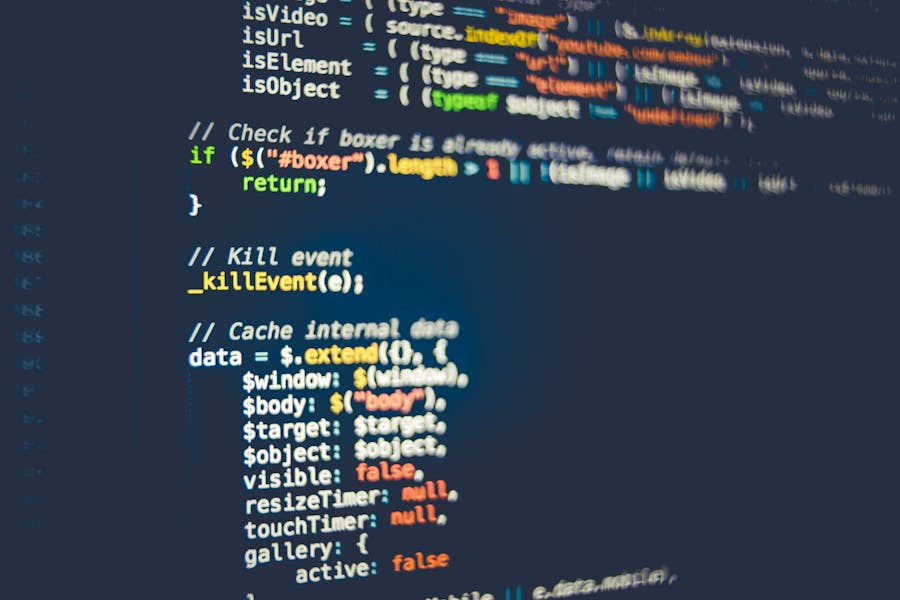Pagination is a technique for dividing content into smaller, more manageable sections across multiple pages. Whether browsing an online store or reading a blog with numerous posts, pagination ensures that content loads faster and is easier to navigate. It is critical in improving user experience and optimizing SEO by helping search engines crawl and index content more effectively. This article will explore “What is Pagination in Web Development” and why it’s essential for creating user-friendly and performance-optimized websites.
What is Pagination in Web Development?
Pagination is a method used in web development to divide content into separate pages. It enhances user experience by making navigation easier and improves site performance by reducing load times for long lists of content. Pagination also helps improve SEO by organizing content efficiently for search engines to crawl.
Why Pagination Matters in Web Development?
Pagination is not just a design choice; it plays a pivotal role in web development. This feature allows websites to present a large volume of content in smaller, easily digestible chunks across multiple pages. By breaking up the content, websites become more navigable and user-friendly, enhancing the user experience.
One of the core reasons pagination is so important is that it directly impacts website performance. Without pagination, a page displaying hundreds of items or pieces of content may take too long to load, resulting in a poor user experience. Load times matter both for users and for SEO since search engines prioritize websites that load quickly.
Additionally, pagination aids in preventing users from being overwhelmed by an excessive amount of information. Rather than forcing users to scroll through endless lists, pagination introduces a clear, structured format for accessing the content they want. This is particularly valuable for e-commerce platforms, blogs, or any website that relies on organizing large amounts of data or content.
Moreover, pagination helps in improving search engine optimization (SEO). Search engines like Google favor websites with well-structured content. Proper pagination allows search engines to crawl and index pages efficiently, boosting the site’s visibility and rankings. In web development, creating a balance between user experience and SEO is key, and pagination provides a solution that benefits both aspects. Well-implemented pagination ensures that visitors and search engines can access your content seamlessly, making it an indispensable tool for modern websites.
When Should You Use Pagination in Web Development?
- E-commerce Sites: Pagination is crucial for online stores that feature a large product catalog. Displaying all products on one page can slow down the website and make it harder for users to find what they are looking for. Implementing pagination allows for better navigation and a smoother user experience.
- Blogs with Extensive Content: Blogs or news sites that regularly update their content can benefit from pagination by breaking up posts across multiple pages. This not only improves load times but also ensures that readers can easily find older content without endless scrolling.
- Search Results Pages: Websites with search functionalities, such as job boards or classifieds, often display hundreds or thousands of results. Pagination helps organize these results into manageable sections, making it easier for users to browse through them.
- Long Data Tables: Web applications that handle large datasets, such as CRM systems or financial dashboards, can use pagination to make tables more user-friendly. Displaying too many rows at once can slow down the interface and overwhelm the user.
How to Implement Pagination in Web Development?
Pagination can be implemented in various ways, depending on the platform, framework, or language used. Here are some popular methods:
- Server-side Pagination: In this approach, the server handles the logic of dividing content into pages. When a user navigates to a new page, the server retrieves only the data necessary for that specific page, resulting in faster load times.
- Client-side Pagination: Here, the entire dataset is loaded initially, and JavaScript is used to split the data into pages on the client side. This method can be faster for smaller datasets but may become inefficient for larger ones.
- Pagination in CMS (Content Management Systems): Many popular CMS platforms, such as WordPress, have built-in pagination features. These allow website owners to easily implement pagination without writing complex code.
- Infinite Scroll vs. Pagination: Infinite scroll is another technique often used as an alternative to pagination. While it continuously loads content as users scroll down, it may not always be ideal for SEO or user experience, particularly on slower connections or for users looking for specific items.
Best Practices for Pagination in Web Development
Implementing pagination effectively requires adhering to best practices to ensure both users and search engines benefit.
- Consistent Navigation Links: Pagination links should be consistent in design and placement across the website. Users should easily recognize these links and understand how to navigate through pages.
- Descriptive Titles and Headings: Each paginated page should have unique and descriptive titles, improving both user experience and SEO. Use clear labels such as “Page 2” or “Next” to guide users through content seamlessly.
- Rel Attribute for SEO: Using the rel=next and rel=prev attributes in your pagination structure tells search engines the relationship between different pages, improving indexing and avoiding duplicate content issues.
- Use Accessible Pagination Links: Ensure that pagination links are accessible to all users, including those using assistive technologies. Avoid small, difficult-to-click links and provide text-based navigation alongside any icons.
- Limit the Number of Items per Page: The number of items per page and page load speed should be balanced. Too few items may frustrate users, while too many can slow down the website. A good rule of thumb is to display 10-20 items per page.
Common Mistakes in Pagination and How to Avoid Them
Pagination is a great feature, but it’s easy to make mistakes during implementation. Some common errors include:
- Not Implementing SEO-Friendly Pagination: Pagination needs to be done with SEO in mind to avoid issues such as duplicate content or broken links, which may negatively impact search rankings.
- Lack of Proper User Feedback: Users should always know where they are within a paginated structure. Provide clear feedback on which page they are on and ensure pagination controls are visible and intuitive.
- Too Much or Too Little Content per Page: Pages with too much content slow down loading times, while pages with too little content can frustrate users. Find a balance that works for your website.
Bottom Line
A pagination is a powerful tool that improves both the user experience and the technical performance of websites. It provides a structured, navigable interface, making it easier for users to find the content they need without overwhelming them with too much information at once. By following best practices and avoiding common pitfalls, web developers can use pagination to create more efficient, SEO-friendly websites that stand out in today’s competitive digital landscape.
FAQ’s
Q. What is pagination in web development?
A. Pagination is a web development technique used to divide large sets of content into multiple pages to enhance usability and SEO.
Q. Why is pagination important for SEO?
A. Pagination helps search engines index your site efficiently, improving rankings by organizing content into manageable sections.
Q. When should I use pagination?
A. Use pagination on websites with large datasets, such as blogs, e-commerce platforms, or search result pages, to improve load times and user experience.
Q. What is the difference between infinite scroll and pagination?
A. Infinite scroll continuously loads content as the user scrolls, while pagination divides content into separate pages, offering better SEO control.