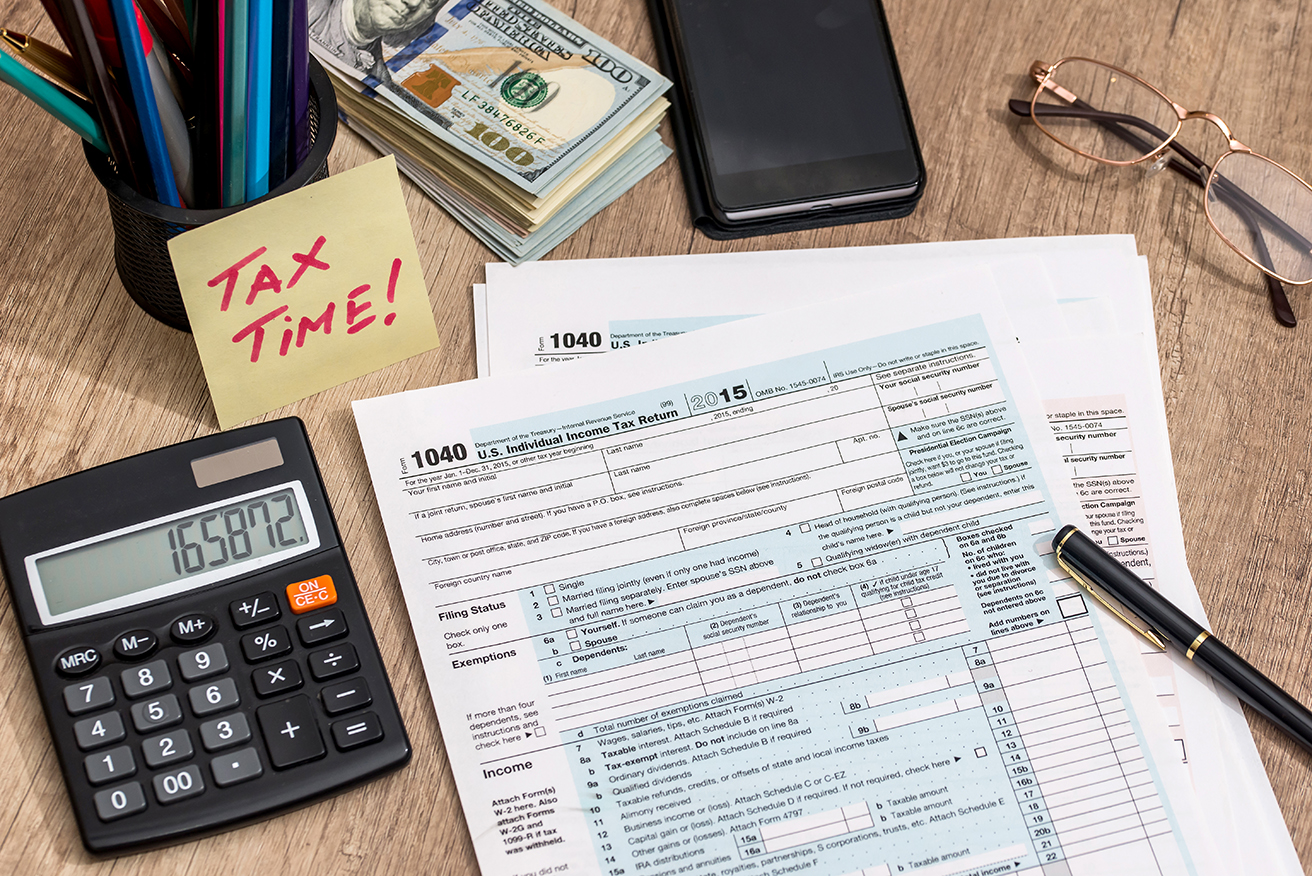Every year, millions of taxpayers file their returns electronically. Tax preparation software simplifies the filing process through automation and precision. Tax documents like the W-2 and 1099 offer essential details required by these programs. These documents list wages earned, taxes withheld, and additional income details for independent contractors. Tax preparation software builds calculations from such entries, verifying income and withholding data with details on the forms. The software provides users with accurate tax results while minimizing errors and promoting transparency.
The importance of submitting correct documentation remains high, even as tax filing gets easier with technology. Tax forms also serve as proof of earnings during audits or when items on tax returns need verifying. Because tax preparation software relies heavily on reliable data, mistakenly entered or missing tax forms may lead to inaccuracies that trigger audits or delays in processing refunds.
Why is it necessary to have a w-2 or 1099 form when using tax preparation software?
W-2 and 1099 forms supply the income details needed by tax software. These documents capture wages, non-employee compensation, and taxes withheld. Without correct information, software may process incorrect tax liability calculations.
Understanding the W-2 Form
The W-2 form summarizes wages earned by an employee and documents the amount withheld for federal, state, and other taxes. Employers distribute W-2 forms at the beginning of each year, and employees use the forms when filing tax returns.
Workers rely on the W-2 for accurate information about total income, withheld taxes, Social Security wages, and other benefits. When tax software parses the uploaded data from a W-2, it matches the income figures to calculate owed taxes or determine refunds. Errors or omissions on a W-2 can alter tax computations, potentially causing underpayments or overpayments.
A table below outlines key details found on a W-2 form:
| Field Description | Detail Provided |
|---|---|
| Employee’s Wages | Total earnings before deductions |
| Federal Income Tax | Amount withheld for federal income tax |
| Social Security Wages | Earnings subject to Social Security taxes |
| Medicare Wages | Earnings subject to Medicare taxes |
| State and Local Taxes | Withholdings for state and municipal taxes |
This table lists the primary components of a W-2 form. Employees and tax software programs rely on this information to complete tax returns and verify income.
Exploring the 1099 Form
The 1099 form serves multiple functions depending on the type issued. For independent contractors, the 1099-NEC shows total payments received from businesses. Other versions, such as the 1099-MISC and 1099-INT, report miscellaneous income, rents, or interest. Individuals and tax software programs review 1099 forms to confirm that all income sources are noted, even those not subject to payroll tax withholding.
Tax software uses these forms to factor in income that may be missed from W-2s. Independent workers must account for self-employment taxes based on the earnings reported on the 1099. The information provided also ensures that income received outside standard wages is properly taxed.
A summary table of common types of 1099 forms appears below:
| Form Type | Common Usage |
|---|---|
| 1099-NEC | Reporting non-employee compensation |
| 1099-MISC | Reporting miscellaneous income |
| 1099-INT | Reporting earned interest income |
| 1099-DIV | Reporting dividend and distribution income |
Understanding the differences between these forms helps taxpayers ensure they compile all required income details when using tax software.
Role of Tax Preparation Software
Tax preparation software streamlines the filing process. Users input information from W-2 and 1099 forms, and the software performs calculations to generate tax returns. The software verifies entries against IRS rules. It also offers alerts if information on provided forms appears incomplete or inconsistent. The necessity to use W-2 and 1099 forms stems from the fact that software needs correct income records to compute taxable income accurately.
Tax preparation software processes data in sequential steps:
- The software requests specific income details based on tax form entries.
- Users upload or manually enter data from W-2 and 1099 forms.
- The program identifies and verifies tax withholdings.
- Calculated tax liability reflects reported income from the uploaded forms.
Using documented proof helps taxpayers avoid potential issues such as audits or penalties. Without the supporting forms, tax software cannot validate the reported figures, which can lead to miscalculations affecting refund amounts or tax dues.
Benefits of Accurate Income Documentation
Accurate income documentation provides multiple benefits. Tax software integrates verified details from tax forms to guide taxpayers. The accuracy in reported earnings means fewer adjustments later in the review process. Additionally, accurate forms reduce the chance of triggering further inquiries from tax authorities.
Here is an overview of advantages associated with using accurate income documentation when filing taxes:
| Benefits | Explanation |
|---|---|
| Reduced Errors | Reliable data minimizes computational mistakes in tax software calculations |
| Time Savings | Accurate form inputs enable quicker processing times and lessen manual corrections |
| Increased Confidence | Clear documentation fosters trust in even automated tax preparation processes |
| Lower Audit Risk | Verified W-2 and 1099 data helps match IRS records and reduce discrepancies inherent in electronic returns |
Tax software platforms experience higher success rates when users input organized and verified documentation. The provided details from tax forms ensure that every monetary figure reflects reality and is compliant with legal requirements.
How Tax Preparation Software Validates the Data
Tax preparation software employs error-checking features to ensure that the data from W-2 and 1099 forms meets official requirements. The software compares the figures against known standards. The programs use algorithms that scan for mismatches or missing entries.
Tax software also offers guidance during the data entry process. It prompts users to verify that amounts on the forms match the printed copies received from employers or payers. When discrepancies occur, the software instructs users to resolve issues before final submission.
Tax authorities monitor discrepancies closely. In one recent report, the IRS noted that over 80% of electronically flagged tax returns contained mismatched information, prompting further review. Accurate documentation on tax forms is one way to avoid repeated audit notifications.
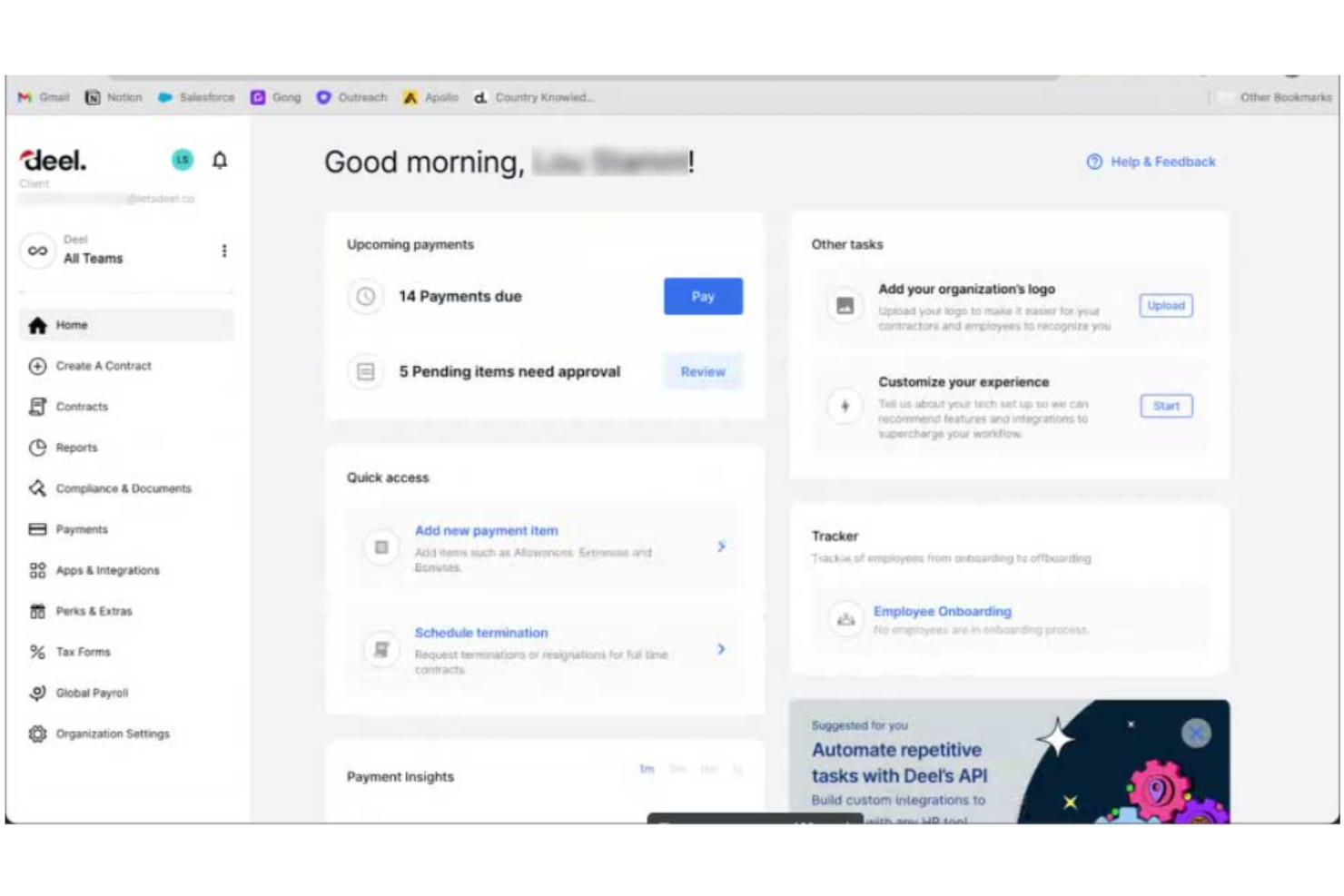
The Impact of Missing or Inaccurate Forms
Submitting tax returns without the supporting W-2 or 1099 information creates complications. The absence of accurate documentation can lead standard tax software to miscalculate taxable income. These errors lead to follow-up correspondence with the tax authorities, causing delays in processing refunds or adjustments.
Inaccurate inputs may force taxpayers to amend their returns. Correcting errors typically involves additional correspondence with tax authorities and may result in penalties or increased tax liability. The presence of a W-2 or 1099 form confirms that entries mirror the employer’s records or external sources. Tax preparation software requires this verification to minimize discrepancies.
A comparison table exhibits typical consequences of missing forms versus including them:
| Scenario | Outcome |
|---|---|
| Complete W-2/1099 Documentation | Tax software processes data smoothly, reducing errors and processing time |
| Incomplete/Missing Documentation | Potential for miscalculation, audits, amendment requests, and delayed refunds |
Providing correct documentation reduces stress during the tax filing process and minimizes unnecessary interactions with the IRS.
Practical Tips for Taxpayers Using Tax Preparation Software
When preparing to file tax returns with software, taxpayers should follow these steps to ensure all required documents are available:
- Collect all W-2 forms from each employer. Ensure the form reflects current earnings and withholdings.
- Gather all 1099 forms received for additional income sources. Confirm that all income types have been reported.
- Verify that the information on forms matches the details provided by employers and financial institutions.
- Use the document-upload features provided by tax software for a smoother filing process.
- Consult software instructions for guidance when entering data manually.
Many tax preparation applications provide secure portals for uploading forms directly from employers or financial portals. These integrated tools check for common errors and alert users when information seems missing or inconsistent.
A timeline table below offers an estimated schedule for preparing taxes with proper documentation:
| Process Step | Estimated Time |
|---|---|
| Collect Tax Forms | 1-2 weeks before filing date |
| Verify Document Accuracy | Several hours to review |
| Data Entry into Software | 1-3 hours depending on complexity |
| Review and Finalize Return | 1-2 hours post data entry |
This table aids taxpayers in planning their filing schedule, making sure they allocate enough time to obtain and verify documents.
Addressing Common Concerns About Tax Document Requirements
Some taxpayers question why tax preparation software insists on actual W-2 or 1099 forms. The answer rests on accuracy and compliance. If the software does not have the accurate documentation, it cannot verify that tax computations meet IRS regulations. Software that integrates with these forms has error-checking mechanisms based on the data provided on the actual forms.
Those who work as independent contractors often worry that not having a W-2 might lead to questions about income. However, the 1099 form covers self-employment income and compensations that do not appear on a W-2. Independent workers must remain vigilant in collecting all forms to avoid gaps in their tax information.
Sometimes individuals may receive corrected forms after an employer identifies an error. Tax software allows users to update this information promptly. Users must verify each change with the source documentation received from employers or financial institutions.
The Crucial Role of Audits in Maintaining Tax Accuracy
Tax authorities conduct audits to verify that reported income corresponds with documented earnings. When tax preparation software uses data from verified forms, it reduces the chances of discrepancies appearing during an audit. Tax documents like the W-2 and 1099 become evidence that financial data matches tax returns, reducing the burden on both the taxpayer and the taxing agency.
Tax audits focus on differences between reported income and figures recorded by employers or banks. Therefore, data input from the W-2 and 1099 forms creates a direct linkage to official records. This link between software input and real-world documentation produces a coherent tax return that satisfies audit requirements.
In one analysis, researchers found that accurate digital documentation helped reduce audit stress and processing time by nearly 40%. Such statistics reinforce the necessity of including all available income forms when completing tax returns through digital means.
Steps to Confirm Form Accuracy Before Filing
Before submitting returns via software, taxpayers must confirm that the entries from W-2 and 1099 forms reflect genuine earnings. Follow these steps for proper validation:
• Cross-check the numerical entries on the tax forms with personal pay stubs or bank records.
• Re-read the forms to catch any minor errors that might affect calculations.
• Utilize tax software tools that review inconsistencies.
• Contact the employer or paper issuer if any abnormalities appear.
Tax preparation software provides built-in support for data checking. When users follow guidelines and take extra time to verify each entry, they maintain a high level of accuracy in their tax returns. Strong verification steps build trust in both the taxpayer’s process and the system presenting the information.
Conclusion
Tax preparation software makes filing easier when users supply legitimate documents like the W-2 and 1099 forms. These documents provide detailed income data and help the software perform correct calculations. Tax forms protect the integrity of tax returns by ensuring that reported earnings match documented income. Taxpayers experience fewer delays, errors, and audit triggers when they provide the necessary information. Tax filing becomes less stressful and more reliable when W-2 and 1099 forms back the details in each tax computation.
Taxpayers should gather their forms early, verify that each numbers match their records, and follow the software procedure to upload accurate documentation. The process ensures that every deduction, credit, and tax liability reflects complete and verified income. This careful approach offers a reliable outcome that benefits taxpayers through precise tax results and compliance with federal and state tax guidelines.
With accurate documentation, tax preparation software functions efficiently. It supplies stress-free processing by using validated data from official income forms. Taxpayers deserve a smooth filing experience supported by complete W-2 and 1099 information. Accurate data minimizes complications and simplifies the correspondence with tax authorities.
This detailed explanation highlights the underlying reasons for requiring W-2 or 1099 forms when using tax preparation software. It reinforces the practice of using clear and legally valid income documentation for all tax-related activities. Taxpayers who adhere to these practices protect themselves from errors, delays, and potential audits, ensuring that every tax return remains compliant and accurate.